
Recent Post
Sunday, July 7, 2013
Friday, July 5, 2013
 PortableSofwares
PortableSofwares
PotPlayer1.5.38562 (32 + 64 Bits) Portable
PotPlayer is a fast and lightweight multimedia player
that supports most popular audio and video formats and can be
customized with more than 300 skins. Typically, PotPlayer runs smoothly
and the CPU usage is kept to minimum. It can play DVDs, AVI, MPG, WMV,
DivX, MPEG4, XviD, FLV, MP4, AC3, DTS and other video formats with no
external codecs needed. Additional features include high quality
playback, built-in DXVA video codecs, subtitles support, live
broadcasting, video capture, skins and just about everything else you`d
expect from a multimedia player. Overall, PotPlayer is a must-have
application for its ability to open just about any type of video file
you throw at it. Both 32-bit and 64-bit versions of Windows are
supported.
 OthersTuts
OthersTuts
Get Free 3 Months Windows or Linux Vps
You don't need to use credit card,just use your valid phone number.
Features
Windows or Linux OS
2 VM's/2 CPU's
2 GB RAM
50 GB Disk
Bandwidth:1 TB per month
 InstallSofwares
InstallSofwares
Auto Clicker Typer 1.0 - Record and play mouse and keyboard actions
This software can record all the clicks and typing that you do on your computer and then replay it for you which means it will do every action that you did on your computer again. You can do wonders with this software, all you need is some innovation so happy innovating.
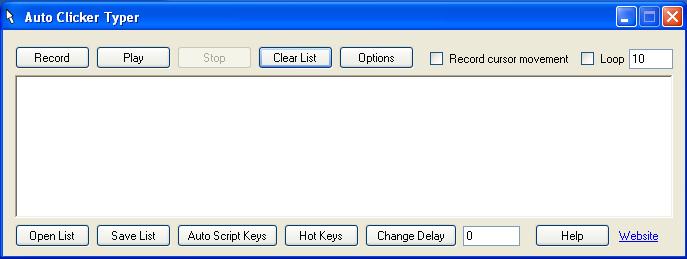
Now lets see how to use this software
Tuesday, July 2, 2013
 ThemesWindows 7
ThemesWindows 7
How to Install Custom Themes in Windows 7
To install 3rd party themes on Windows 7 is not that much simple because Microsoft does not allow users to do that directly. Now, if you want to install custom theme on Windows 7 then follow the guide written below to do so.Step 1
Download Universal Theme Patcher and unzip it, then open the unzipped folder and open a folder inside that. There you will find two Universal Theme Patcher files as x64 and x86.Note: Universal Theme Patcher Works for Windows XP, Server 2003, Server 2008, Vista, Windows 7, 32bit(x86), 64bit(x64).
Step 2
Install Universal Theme Patcher according to your system specification either its 32 bit or 64 bit. To patch uxtheme.dll, themeui.dll, themeservice.dll files click on Patch buttons in Universal Theme Patcher interface and it will automatically patch those files.If you caught with a problem you may Restore all three patched files to there previous state by clicking on Restore button followed by each.
 BloggerThemes
BloggerThemes
Blogger Template - X8 White
Features:
Instructions: How to install a Blogger template
Template author: Urangkurai
Description:
X8 White is a free blogger template adapted from WordPress with 2 columns, right sidebar, rounded corners, social bookmarking icons, a background pattern, well formatted threaded comments and neutral colors.
Excellent layout for blogs about art or a diary.
 BloggerThemes
BloggerThemes
Blogger Template - X10 Masonry Dark

Features:
Instructions: Template Settings / How to install a Blogger template
Template author: Urangkurai
Description:
Instructions: Template Settings / How to install a Blogger template
Template author: Urangkurai
Description:
X10 Masonry Dark is a free blogger template with 2 columns, left sidebar, gallery-styled, exclusive design for Blogger, posts thumbnails, a background pattern, well formatted threaded comments and neutral colors.
Excellent layout for blogs about photography.
Excellent layout for blogs about photography.
 MMOTuts
MMOTuts
Get $ for referring your friends !
After Check this: https://search.perk.com/perk/waystospend/money
Every 1100 Points you can withdraw $10 Paypal!
First Step: Sign up here: Perk
You confirm your email and you will get the first 50 Points!
How I will get points?
Go to here: Start - Perk
And click in Share your link, maybe you need to download the Perk browser to see it!
You will get your referral link and with each 10 referrals you will get 500 Points!!
 InstallSofwares
InstallSofwares
Adobe Flash Player 11.7.700.224 Offline Installer for Firefox, Netscape, Opera
Most of the various websites that you try to open with your Browsers today will often require from you to have Adobe Flash Player installed and failing to download it, means that you won’t be able to view some content. Site like Youtube is using flash video player and required Adobe Flash Player to play it.
Adobe Flash Player is really a great addition for your system as Adobe Flash Player will eliminate a whole range of compatibility issues that may arise due to lack of support for Flash code. Adobe Flash Player effectively eliminates these issues on Windows and allows you to play any sort of content that comes with Flash data in it thanks to the components that Adobe Flash Player provides.
Subscribe to:
Comments (Atom)



![[IMG]](http://fc01.deviantart.net/fs71/i/2010/261/7/0/gaia10_by_neiio-d2yobo6.png)


